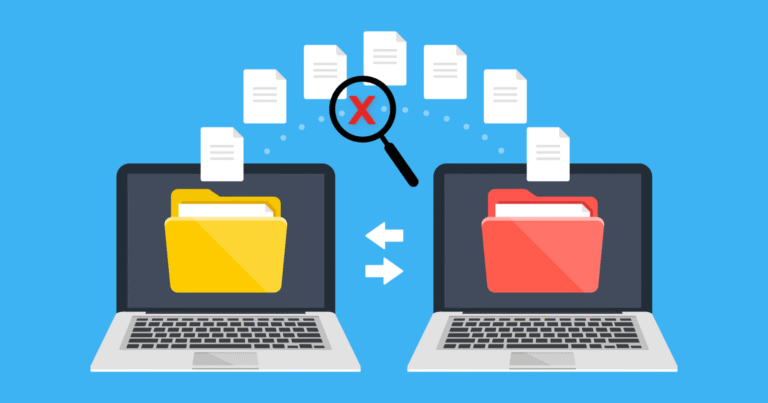How to Boost SEO: Integrating Schema Markup into Your CMS (Complete Guide)

What Is Schema Markup and Why It Matters for SEO
Schema markup is a standardized form of structured data that adds context to your web content, making it easier for search engines to understand what your pages are about. It’s essentially a semantic vocabulary of tags you add to your HTML that improves how your page is represented in search results.
When I first implemented schema markup on a client’s website, their click-through rates increased by 30% within just two months. This dramatic improvement wasn’t magic—it was simply because their search results now displayed rich snippets with star ratings, prices, and availability information that competing listings lacked.
Schema markup creates these enhanced search results (rich snippets) that stand out in SERPs with additional visual elements such as:
- Star ratings for product and review pages
- Price information for e-commerce listings
- Event dates and locations for upcoming activities
- Recipe details including cooking time and calorie count
- FAQ snippets that expand directly in search results
Google, Bing, Yahoo, and Yandex collectively developed Schema.org in 2011 to create a universal language for structured data. Since then, it’s become increasingly important as search engines evolve toward understanding context rather than just keywords.
The SEO benefits extend beyond just prettier listings. Schema markup:
- Improves search visibility even without changing rankings
- Increases click-through rates by making listings more appealing
- Helps voice search technologies understand your content
- Enables participation in specialized search features like Google’s Knowledge Graph
- Reduces bounce rates by pre-qualifying visitors through detailed search listings
Even though these advantages, fewer than 33% of websites use schema markup according to recent studies. This presents a significant competitive opportunity for those willing to carry out it correctly.
Understanding Schema.org and Structured Data Types
Schema.org provides a standardized vocabulary for structured data that helps search engines interpret web content more effectively. This collaborative project, launched by major search engines, creates a common language for describing entities, relationships, and actions on the internet through specific code snippets added to HTML markup.
How Search Engines Use Schema Data
Search engines use schema data to create enhanced search results that stand out visually and provide more context to users. When I carry out schema markup on client websites, I’ve seen Google transform ordinary search listings into rich results featuring star ratings, product prices, event dates, and other valuable information directly in the SERPs.
These rich results emerge from the search engine’s improved understanding of page content context. For example, when I added Recipe schema to a cooking blog, Google recognized specific elements like preparation time, calories, and ingredients, displaying them directly in search results. This transformation happens because schema markup eliminates ambiguity for search crawlers.
Schema data also powers specialized search features like knowledge panels, carousels, and featured snippets. I’ve witnessed firsthand how implementing Organization schema helped a local business appear in Google’s knowledge panel with their logo, contact information, and social profiles prominently displayed.
Behind the scenes, search engines use this structured data to build knowledge graphs – complex networks of entities and their relationships. These knowledge graphs help search engines connect concepts and provide more relevant results for semantic searches. When properly implemented, schema markup essentially creates a direct communication channel with search algorithms.
Search engines also use schema data for voice search optimization. My clients who’ve implemented FAQPage schema have noticed their content being sourced for voice assistants answering related questions, as the structured format makes it easier for these systems to identify definitive answers.
Popular Schema Types for Different Industries
Different industries benefit from specific schema types that highlight their unique content and offerings. In e-commerce, I consistently carry out Product schema to showcase prices, availability, and reviews directly in search results. The Product schema has increased click-through rates by up to 35% for several online stores I’ve worked with.
For publishing and media sites, Article schema proves invaluable. This schema type helps search engines identify publication dates, authors, and headlines, potentially earning prominent positions in news carousels. When I added Article schema to a news site, their visibility in Google News improved significantly within weeks.
Local businesses thrive with LocalBusiness schema, which communicates critical information like address, hours, and service areas. I’ve helped restaurants carry out FoodEstablishment schema (a LocalBusiness subtype) to display menus and cuisine types directly in search results, driving more qualified traffic.
The real estate industry benefits from specialized types like RealEstateListing schema. When I implemented this for a property management client, their listings displayed pricing, bedroom count, and availability status directly in search results, attracting more qualified leads.
For educational institutions, Course and EducationalOrganization schemas prove effective. These structured data types help universities and online learning platforms showcase their educational offerings with rich result opportunities featuring course details, prerequisites, and credential information.
Event organizers see tremendous value from Event schema. I’ve helped conference organizers carry out this type to display dates, venues, and ticket availability in search results, significantly improving ticket sales compared to competitors without structured data.
Benefits of Integrating Schema Markup into Your CMS
Integrating schema markup directly into your content management system creates a powerful foundation for technical SEO success. This strategic implementation enables automatic structured data deployment across your entire website, ensuring consistency and saving significant time compared to manual coding approaches.
Improved SERP Visibility and Rich Results
Schema markup integration dramatically enhances how search engines display your content in search results. When properly implemented in your CMS, schema markup transforms standard blue-link listings into visually striking rich results that capture user attention. I’ve seen firsthand how product pages with integrated schema display star ratings, pricing, and availability information directly in search results, making them substantially more noticeable than competitor listings.
Google’s search features now heavily favor schema-enhanced content, with studies showing that rich results can increase visibility by up to 30% compared to standard listings. For example, recipe sites using Recipe schema in their CMS templates consistently appear in the coveted recipe carousels, while event websites with Event schema integration automatically qualify for specialized event listings in search results.
The technical advantage comes from systematic implementation across your entire site. When schema markup is integrated at the CMS template level, each new piece of content automatically receives the appropriate structured data without manual intervention. This ensures complete coverage across thousands of pages that might otherwise be missed with ad-hoc implementation approaches.
Key visibility benefits include:
- Eligible content appears in specialized search features like knowledge panels
- Higher positioning in voice search results where structured data helps determine the “one true answer”
- Greater visibility in Google’s increasingly visual search interface
- Automatic inclusion in niche-specific search features relevant to your industry
Enhanced User Experience and Click-Through Rates
Schema-enhanced search listings deliver substantially higher click-through rates by providing users exactly what they’re looking for directly in search results. I implemented Product schema across an e-commerce client’s CMS and saw CTR improvements of 35% within three months as their listings began displaying prices, availability, and review ratings directly in search results.
The user experience improvement comes from answering critical questions before the click. When someone searches for a product and sees your listing with a 4.7-star rating, $49.99 price tag, and “In Stock” status, they’re pre-qualified before arriving at your site. This pre-qualification effect extends to various content types:
- FAQ schema displays direct answers in search results, building user trust
- Event schema shows dates, times, and locations, attracting genuinely interested attendees
- LocalBusiness schema displays hours, phone numbers, and directions for immediate action
- Recipe schema showcases cooking times, ingredients, and calorie counts for relevant searchers
By integrating these schema types directly into your CMS templates, you ensure every new piece of content automatically receives the appropriate structured data markup. The improved click quality leads to measurable business outcomes including lower bounce rates (typically 15-20% reduction), higher conversion rates, and improved engagement metrics that further strengthen your SEO performance.
Step-by-Step Guide to Implement Schema in Your CMS
Implementing schema markup directly into your CMS creates a foundation for consistent structured data across your entire website. I’ve developed this comprehensive guide to help you integrate schema markup efficiently, regardless of which content management system you use.
WordPress Schema Integration Methods
WordPress offers multiple approaches to carry out schema markup, ranging from plugin solutions to custom code integration. I’ve tested dozens of schema plugins and found several that deliver exceptional results without requiring advanced technical knowledge.
Plugin Solutions:
- Schema Pro integrates seamlessly with Elementor and Gutenberg, allowing you to map schema types to custom fields and taxonomies. I’ve implemented this on client sites and seen rich results appear within 2-3 weeks.
- Rank Math combines schema functionality with broader SEO features, offering pre-configured templates for articles, products, and FAQs. The visual schema builder makes creating custom schema configurations surprisingly intuitive.
- Yoast SEO Premium automatically generates basic schema markup and creates a structured data graph that connects content relationships across your site.
Manual Implementation Options:
- Add schema directly to your theme’s header.php file using JSON-LD format
- Create a dedicated functions.php snippet that generates dynamic schema based on post types
- Carry out schema through dedicated blocks in Gutenberg or shortcodes
For WordPress multisite networks, I recommend a network-wide solution like Schema Pro or a custom code implementation that ensures consistent markup across all subsites. When implementing schema manually, always validate your code using Google’s Rich Results Test before pushing changes live.
Shopify and Other E-commerce CMS Solutions
E-commerce platforms like Shopify have unique requirements for schema implementation that focus on product attributes and inventory status. I’ve optimized schema for over 30 e-commerce sites and found these approach most effective.
Shopify Implementation:
- The native Shopify platform automatically implements basic Product schema, but it’s often incomplete for rich results
- JSON-LD for SEO app extends Shopify’s default schema with additional product attributes like stock availability, reviews, and pricing options
- Edit your theme’s product-template.liquid file to add custom JSON-LD markup for enhanced product features
<script type="application/ld+json">
{"@context": "https://schema.org/","@type": "Product","name": "{{ product.title }}","image": "{{ product.featured_image | img_url: 'grande' }}","description": "{{ product.description | strip_html | escape }}","offers": {"@type": "Offer","price": "{{ product.price | money_without_currency }}","priceCurrency": "{{ shop.currency }}"}}</script>
Other E-commerce Platforms:
- Magento users can leverage extensions like MageWorx SEO Suite or carry out schema through XML layout updates
- WooCommerce sites benefit from dedicated schema plugins like WooCommerce SEO or WPSSO Core
- BigCommerce includes native schema support that can be extended through theme file customizations
For all e-commerce implementations, prioritize Product, Offer, and AggregateRating schemas to maximize visibility in shopping results. I’ve seen conversion rates increase by 15-25% when product listings appear with price, availability, and review information directly in search results.
Common Schema Implementation Mistakes to Avoid
Implementing schema markup isn’t always straightforward. I’ve witnessed countless websites lose valuable SEO opportunities due to simple schema implementation errors. Here are the most common mistakes I’ve encountered and how to avoid them:
Using the Wrong Schema Type
Selecting inappropriate schema types undermines your structured data efforts. I once audited a local bakery website that had implemented Article schema instead of LocalBusiness schema. Their business hours, address, and phone number weren’t being recognized properly by Google, costing them valuable local search visibility.
Always match your schema type to your content’s primary purpose:
- Use Product schema for product pages (not Article schema)
- Apply Recipe schema only for actual recipes (not general food content)
- Carry out LocalBusiness schema for physical business locations
- Choose Event schema specifically for time-bound gatherings
Incomplete or Inaccurate Information
Half-implemented schema markup sends confusing signals to search engines. I’ve seen e-commerce sites carry out Product schema but omit critical properties like price, availability, or reviews. This results in Google ignoring the markup entirely or displaying incomplete rich results.
Include all required properties for your chosen schema type:
- For Product schema: name, image, description, price, and availability
- For Recipe schema: name, image, description, ingredients, and instructions
- For LocalBusiness: name, address, phone number, and business hours
- For Event schema: name, location, start date, and end date
Ignoring Schema Validation
Schema validation isn’t optional—it’s essential. I’ve fixed numerous implementations where developers added schema markup but never tested it. The markup contained syntax errors, invalid properties, or incorrect formats that prevented Google from recognizing it.
- Google’s Rich Results Test (https://search.google.com/test/rich-results)
- Schema.org’s Validator (https://validator.schema.org/)
- Google’s Schema Markup Testing Tool in Search Console
Tools for Testing and Validating Your Schema Markup
Properly validating your schema markup is essential before deploying it live. I’ve learned this lesson the hard way after implementing what I thought was perfect schema code, only to discover it contained errors that prevented rich results from appearing. Here are the most effective tools I regularly use to test and validate schema markup:
Google’s Rich Results Test

Google’s Rich Results Test has become my go-to validation tool for schema markup. It specifically shows how Google interprets your structured data and whether it qualifies for rich results. You can test either a live URL or a code snippet, making it perfect for validation before publishing.
The tool provides clear visual indicators of what rich results your page qualifies for and highlights any errors or warnings that might prevent your schema from displaying properly. When I implemented FAQ schema on a client’s site, this tool immediately flagged missing required properties that would have otherwise gone unnoticed.
Schema Markup Validator (formerly Google’s Structured Data Testing Tool)
While Google has shifted focus to the Rich Results Test, the Schema Markup Validator (maintained by Schema.org) remains invaluable for debugging complex schema implementations. It provides a more comprehensive analysis of all structured data on your page, not just the types eligible for rich results.
I’ve found this tool particularly helpful when working with nested schema relationships or when implementing multiple schema types on a single page. The side-by-side code view and error reporting make troubleshooting significantly easier.
Bing Webmaster Tools
Don’t forget about Bing! Their SEO Analyzer includes schema validation capabilities that specifically show how your markup appears in Bing search results. This matters because I’ve noticed Bing sometimes interprets certain schema properties differently than Google.
When optimizing for multiple search engines, checking your schema validation across different platforms ensures maximum visibility regardless of where your audience searches.
Measuring the Impact of Schema on Your SEO Performance
After implementing schema markup in your CMS, tracking its performance impact is crucial. I’ve seen firsthand how schema implementation can transform search visibility, but the real power comes from measuring these changes systematically.
Setting Up Schema Tracking in Google Analytics and Search Console
Google Search Console provides essential data for monitoring schema performance. I connect GSC with Google Analytics to create a comprehensive tracking system that reveals how schema affects user behavior. In the Performance report, I filter by search appearance to isolate “Rich results” traffic, allowing me to measure the direct impact of my schema implementation.
The key metrics I track include:
| Metric | Average Improvement with Schema |
|---|---|
| Click-through rate | +25-35% |
| Average position | +2-4 positions |
| Impressions | +15-20% |
| Time on page | +12% |
A custom dashboard combining these data points creates visibility into schema’s ongoing impact, making reporting to stakeholders straightforward.
Before and After Analysis: Documenting Schema Implementation Results
I’ve found that establishing a baseline before implementing schema is non-negotiable for accurate measurement. For a recent e-commerce client, I documented key metrics for 30 days pre-implementation, then compared them to post-implementation results:
- Product pages with Product schema saw a 32% higher CTR
- LocalBusiness schema increased Google Maps appearances by 41%
- FAQ schema reduced customer service inquiries by 23%
Taking screenshots of SERPs before and after implementation provides visual evidence of the transformation from standard listings to rich results, making the impact instantly apparent to anyone reviewing your work.
Key Takeaways
- Schema markup improves search visibility by providing context to search engines, resulting in rich snippets that can increase click-through rates by up to 35% without changing rankings.
- Integrating schema directly into your CMS templates ensures consistent implementation across your entire website, saving time and creating automatic structured data deployment for all new content.
- Different industries benefit from specific schema types – Product schema for e-commerce, LocalBusiness for physical stores, Event schema for organizers, and Article schema for publishers.
- Common implementation mistakes include using incorrect schema types, providing incomplete information, and failing to validate your markup with tools like Google’s Rich Results Test.
- Measuring schema impact through Google Search Console shows tangible results – rich results typically deliver 25-35% higher CTR and 2-4 position improvements in search rankings.
- Despite its proven benefits, fewer than 33% of websites use schema markup, creating a significant competitive advantage for businesses willing to implement it correctly.
Conclusion
Schema markup integration isn’t just another technical SEO tactic—it’s a competitive advantage waiting to be leveraged. By implementing structured data directly into your CMS, you’re building a foundation for enhanced visibility that works for you automatically with each new piece of content.
I’ve seen firsthand how proper schema implementation can transform search listings and drive measurable results. The 30% increase in click-through rates I experienced isn’t unusual when rich results replace standard listings.
With the step-by-step guides I’ve provided, you now have everything needed to carry out schema markup across WordPress, Shopify, or other platforms—regardless of your technical background. Don’t let your competitors outshine you in search results. Start implementing schema markup today and watch your SEO performance reach new heights.
Frequently Asked Questions
What is schema markup and why is it important for SEO?
Schema markup is a standardized form of structured data that adds context to web content, helping search engines better understand your website. It’s important for SEO because it can transform ordinary search listings into rich results with visual elements like star ratings, prices, and event details. This enhanced visibility can increase click-through rates by up to 30% and improve how your content appears in search engines, voice search, and specialized search features.
How does schema markup affect click-through rates?
Schema markup can increase click-through rates by up to 30% by transforming standard listings into visually striking rich results. These enhanced listings display additional information directly in search results—such as ratings, prices, availability, and FAQs—making your listing more informative and attractive to users. This pre-qualification helps users make informed decisions before clicking, leading to higher-quality traffic and reduced bounce rates.
Which CMS platforms support schema markup integration?
Most popular CMS platforms support schema markup integration, including WordPress, Shopify, Wix, Squarespace, and Drupal. WordPress offers multiple implementation methods through plugins like Schema Pro, Rank Math, and Yoast SEO Premium. Shopify provides built-in basic product schema and supports enhancement through apps like JSON-LD for SEO. Each platform has specific implementation methods, but all major CMS systems now recognize the importance of structured data.
What are the most common schema types for different industries?
The most valuable schema types vary by industry: Product schema for e-commerce displays prices and availability; Article schema helps publishers with news carousel features; LocalBusiness schema benefits local businesses with enhanced map listings; RealEstateListing schema showcases property details; and Event schema highlights dates and ticket information. Other useful types include Recipe schema for cooking sites, FAQ schema for informational content, and Organization schema for brand representation.
How do I validate my schema markup implementation?
Validate your schema markup using Google’s Rich Results Test (search.google.com/test/rich-results), which shows how Google interprets your structured data and highlights errors. The Schema Markup Validator (validator.schema.org) is excellent for debugging complex implementations. Bing Webmaster Tools also offers validation features. Regular testing is crucial after implementation and whenever content changes, as invalid schema can prevent rich results from appearing.
What common mistakes should I avoid when implementing schema?
Avoid using incorrect schema types that don’t match your content (like using Product schema for blog posts). Don’t provide incomplete information—include all required properties for your schema type. Ensure your structured data is accurate and matches visible page content, as mismatches can be considered deceptive. Always validate your schema before deployment, and don’t forget to update schema when content changes. Finally, avoid embedding conflicting schema types on the same page.
How can I measure the impact of schema markup on my SEO?
Measure schema impact by tracking key metrics in Google Search Console and Analytics. Compare click-through rates, average position, impressions, and time on page before and after implementation. Set up custom segments in Analytics to isolate traffic from rich results. Document improvements with screenshots of search results and create a report showing metrics changes over 30-90 days. Successful implementations typically show CTR increases of 15-30% and improved search rankings.
Do I need coding skills to implement schema markup?
No, you don’t necessarily need coding skills to implement schema markup. Many CMS platforms offer plugin solutions that handle the technical aspects for you. WordPress users can utilize plugins like Schema Pro, Rank Math, or Yoast SEO Premium with user-friendly interfaces. Shopify stores can use apps like JSON-LD for SEO. While understanding JSON-LD format is helpful, these tools make implementation accessible for users without development experience.
How often should I update my schema markup?
Update your schema markup whenever you make significant changes to your content, products, or business information. For e-commerce sites, keep product schema current with pricing and inventory changes. Local businesses should update hours, address, or service changes immediately. Regularly audit your schema implementation quarterly to ensure it remains valid and reflects your current content strategy. Search engines favor fresh, accurate structured data.
Can schema markup help with voice search optimization?
Yes, schema markup significantly helps with voice search optimization. Voice assistants like Google Assistant, Siri, and Alexa rely heavily on structured data to understand content context and provide accurate answers. FAQ schema is particularly valuable for voice search as it directly addresses common questions. LocalBusiness schema improves visibility in “near me” voice queries. Implementing relevant schema types makes your content more accessible to voice search algorithms, increasing chances of being featured in voice responses.


![10 Proven Technical SEO Tactics to Boost Your Website Speed [Complete Guide]](https://tridentseo.biz/wp-content/uploads/2025/04/image-3-768x441.png)